I have recently been working with VMware Fusion VMs at the same time as running other memory-hungry apps such as IntelliJ IDEA and NeoOffice on my Early 2008 MacBook Pro 15″. Even with 4GB of RAM, the maximum officially supported, the machine would still start paging heavily from time to time. After reading this thread on mactalk.com.au I decided to try replacing one of my 2GB DIMMs with a 4GB one. I bought a G.Skill 4GB DIMM from memoryc.co.uk and it’s working great. Here’s the obligatory System Profiler screenshot:
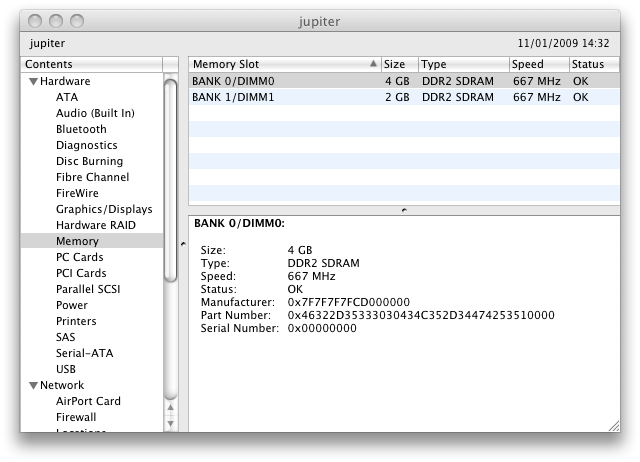
System Profiler Screenshot
Note: I wouldn’t recommend using 2 4GB DIMMs for a total of 8GB because people who have tried it have reported problems.
Do you see 6GB in Activity Monitor too?
Comment by Wojciech Bednarski — July 14, 2009 @ 10:07 pm
Hi Wojciech. Yes, Activity Monitor reports 6GB RAM in total (screenshot).
Comment by frankoid — July 19, 2009 @ 9:42 pm
is this for real, i usually don’t care to comment on these types of things, but who the hell wouldnt want 6-8 gigs of ram instead of 4. but look at the screen shot above, regarding the date, and look at a real calender. its still october of 09 and that was posted on the 11th of january this year. photoshop? dislexia? i want to know if this is for real!
Comment by aq — October 12, 2009 @ 10:28 pm
11/01/2009 = 11th of January 2009…unless you live in a country where people write dates the wrong way round 😉
Comment by frankoid — October 12, 2009 @ 10:58 pm
Hello, I have a question maybe you can answer it…
I have a late 2008 mbp and I want to upgrade the memory. Apple says it can’t support 4 gb, what is your experience with this ?
Comment by Bob — December 3, 2009 @ 10:34 am
I don’t have any first hand experience with the late 2008 MBP, but have read reports that it can support 6GB total, but not 8GB.
Comment by frankoid — December 3, 2009 @ 1:41 pm
Hello, i have a MacBookPro4,1 with the original 2 RAM, (1 per slot).
It’s possible to upgrade one for a 4 RAM and leave the other 1 RAM.
In order to get 5 RAM?
thank you!
Comment by Cristian — March 10, 2010 @ 5:57 pm
I don’t see why not, but I haven’t tried it myself (and I don’t think I can now because I think I gave away the 1GB DIMMs that came with my MBP).
Comment by frankoid — March 12, 2010 @ 7:15 pm
Hi! This isn’t relevant to this article in particular, but I’m going to start making it a practice of leaving a comment for people who use roll-over-link-page-preview things – these are horrible and are very disruptive. You should remove it =)
Cheers,
Michael
Comment by Michael — July 20, 2010 @ 1:00 pm
Does it matter which DIMM slot the 4GB stick is in?
I just did mine and it the reverse of how you show yours, with the 2GB in DIMM0 and the 4GB in DIMM1
Comment by Max — September 23, 2010 @ 2:44 am